Continuous Circuit Mode Vs Race Mode
Sim Racing can be pretty frustrating as a beginner and downright confusing at times which is why this post will help you quickly get up to speed with Assetto Corsa Competizione. There are six chapters designed to walk you through the process of starting with ACC, so feel free to jump to the point you want to start reading below.
- Before You Begin (Content, Simulation, Steering Wheel & Pc-hardware)
- Initial Start-up (Graphics, Controls, View Settings)
- Achieving The Ratings (Track Rating, Safety Rating)
- Getting Set Up (Fuel, Tire Pressures, Traction Control, Buying Setups)
- Racing Etiquette (Free Practice, Qualifying, Turn 1, Lap 1, Duelling, Blue Flags, Penalties, Finishing)
- Communities (Join Them!)

1. Before You Begin
So, you fancy getting into Assetto Corsa Competizione (ACC), right? Well, there are some things you should, or maybe want to, know before you begin.
Content
This game chooses quality over quantity for its content. It operates on a license by SRO (Stephane Ratel Organisation). It contains the GT World Challenge Europe (formerly Blancpain Sprint & Endurance series) 2018 & 2019 season and the 2019 Intercontinental GT Challenge as a paid DLC.
Not just that, ACC also includes the British GT Championship and both GT3 and GT4 cars! As such, the base game has eleven tracks to choose from, fifteen if you count the DLCs. There is a decent amount of GT3 cars and GT4 cars to choose from, but the number isn't the highest amongst its peers. If you would rather have quantity over quality, we highly recommend starting with Assetto Corsa first.
Simulation
ACC is a deep simulation. It's not a racing game; it's a racing simulation. Being a simulation, you need to treat the car you're driving like driving a real car on a real track. If you want to drift/wallride through corners, you might be better off not bothering with this one.
However, there are plenty of arcade racers that can quench your thirst for that type of racing. When it comes to choosing between Assetto Corsa and Assetto Corsa Competizione, there are subtle and in-depth differences that should help you decide where to begin.
Steering Wheel Setup
Since you will be racing in something almost identical to a real car, you get the best experience using a wheel with decent force feedback. A Thrustmaster T150/TMX or Logitech G29/G920 would be the minimum spec wheel that we can suggest. Assetto Corsa Competizione IS playable with a gamepad/controller. You may still lose 90% of the simulation experience and 100% of the fun driving with anything other than a wheel.
Pro sim racers go to extreme lengths to ensure they have the best sim racing setups to perform at the highest level. However, racing wheels are not cheap and are often on the pricier side of gaming accessories. It is perfectly understandable if you aren't willing to dish out 200€ or more on a hunch.
PC Hardware Requirements
Another note: ACC is very resource-intensive, and is biased towards newer hardware. Your 5-year old Intel i5 might run Doom Eternal on medium to high settings with a constant 60 FPS, but that very processor will feel wholly inadequate calculating the physics and AI in this game. The same goes for your GPU. Once more than 20 cars are visible, you can see your performance melt away faster than an iceberg in 2030.
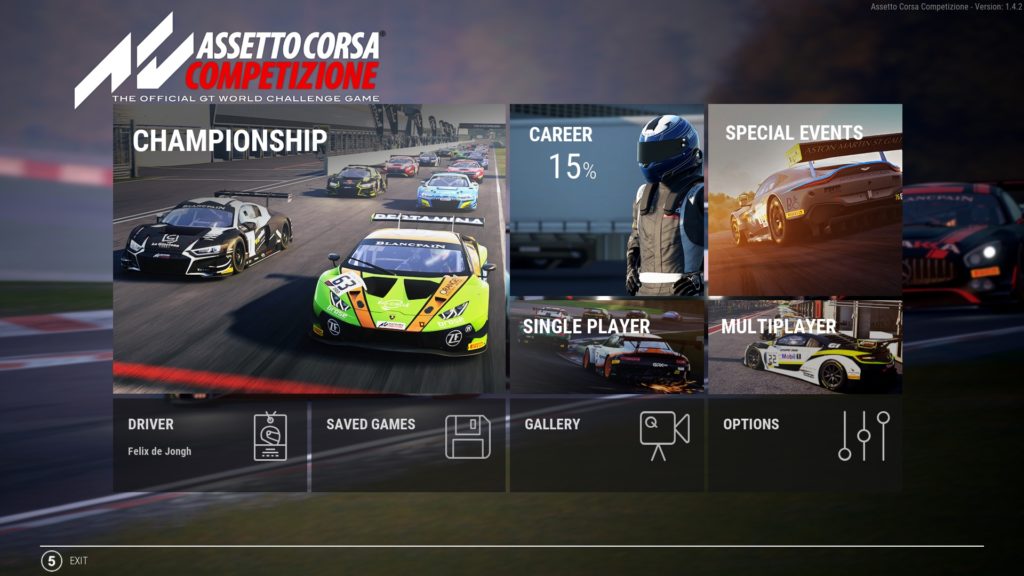
2. Initial Start-Up
When you first boot the game, you need to do a couple of things before you can go driving. Many of these will be trial and error based, and you need to find whatever suits you best.
ACC Graphics Settings
Since this game intensively uses your PC's resources, you might need to fine-tune your graphics settings. Depending on how powerful your PC is, you might want to start with the low, medium, or high presets. We strongly advise against using the epic settings for racing unless you have the beefiest of rigs. Be sure to lower the mirror quality, mirror distance, visible opponents (sixteen suffices), and turn on HLOD for an optimal experience (for an extensive list, read here). Make sure you do a practice race against AI to test your settings since the AI is very CPU intensive, whereas the game itself is very GPU intensive. More (and consistent) frames per second equate to a better learning experience in a game like this. If you notice that your performance is fluctuating, don't be too proud and just turn on v-sync. Smoothness is key.
ACC Control Settings
The controls also need a bit of fine-tuning. Ideally, you put the gain as high as you can control. This makes it easier to spot when your car starts sliding. Our recommended settings are; Minimum Force at 0%, Dynamic Dampening at 100% (unless you have a budget wheel), and Road Effects at 0%. Frequency should be at 333Hz for mid to high-end wheels. And, make sure you map the buttons the way you want it. It's crucial to map "Cycle HUD MFD Up" to an easily accessible button on the wheel as it allows you to change the Multi-Functional Display (MFD) and through that will enable you to make changes to the car and your pit-strategy during races. All settings matter, right down to your steering rotation angles!
View Settings
Getting your view settings sorted adequately is very important to judge your speed and position on the race track. You want to reflect the track to what you would see in real life from your seated position. You can change the view settings from a practice session, showing real-time results to your input. First, use a (vertical) FOV calculator to calculate the correct setting. Next, change the camera's height, lateral position, distance, and pitch to reflect your real-world seated position. Make sure to make it feel natural, while also optimising what you can see. Don't be afraid to change your seated position as well to try out what works for you.
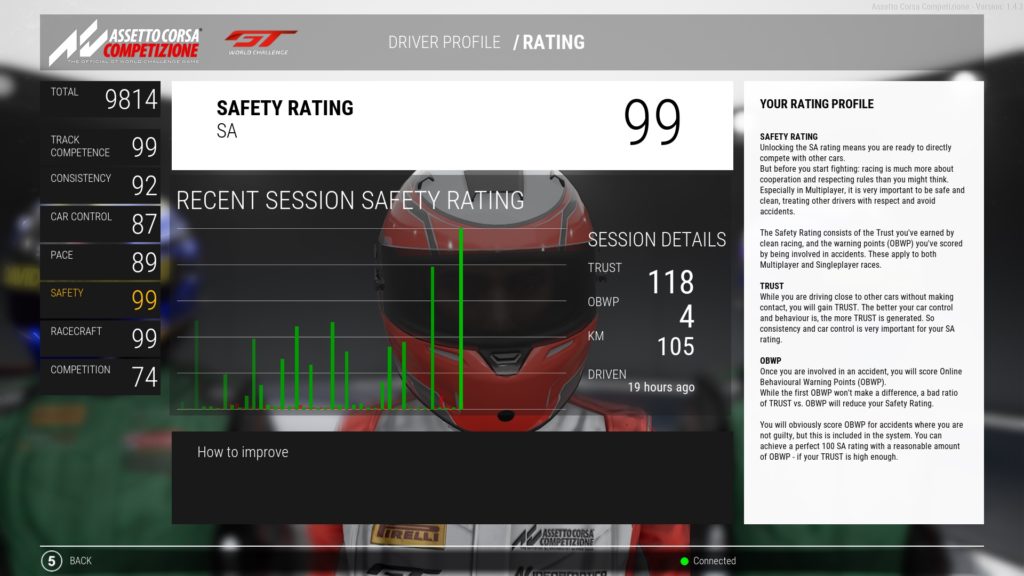
3. Achieving The Ratings
Before you can start your online racing career, you need to work on your Ratings. Ratings are Kunos' way to measure Driver Level and allows server owners to establish thresholds and lobbies with a minimum entry-level requirement in terms of Ratings. The biggest hurdles in improving your Ratings are Track and Safety Ratings.
What is a Track Rating (TR) in ACC?
Track Ratings are quickly gained if you know what you are doing. If you don't, you are going to have a bad time working around it. Remember the concept of driving these cars like you're on a real track? This is a test to see whether you can do just that. You can get one star for completing one clean lap.
Sounds easy enough, but you also need to maintain a certain pace for it to count. You get two stars for two subsequent clean laps and three stars for four subsequent clean laps. This is an excellent way to learn the tracks and the behaviour of a car. Feel free to take a comfortable vehicle to drive, like the Aston Martin AMR V8. You might also want to start with an easy track, like Monza.
What is a Safety Rating (SA) in ACC?
The Safety Rating is the other major hurdle. Before you can improve your Safety Rating, you need to achieve a minimum value for Consistency (CN) and Car Control (CC) by putting in clean, consistent laps. Safety Rating, on the other hand, is gained by driving closely against other drivers.
You need to get within 0.7 seconds of a car (and stay within 1.2 seconds) to get 'Trust' points. Hit the other car, and you gain 'OBWP' (penalty) points. The more kilometres you drive near to others, the higher SA you obtain. You also get bonus Trust for finishing races. The best way to gain SA when you have a negligible value is to do 20-30 minute short races against the AI. Put the AI's skill on a similar level to your own so that you can stay close behind them and don't crash into them.
Note: just because you have enough SA to get into a server with a 30 SA threshold, doesn't mean you should enter it. It is better to boost your SA further (preferably to at least 60) to skip the trench.
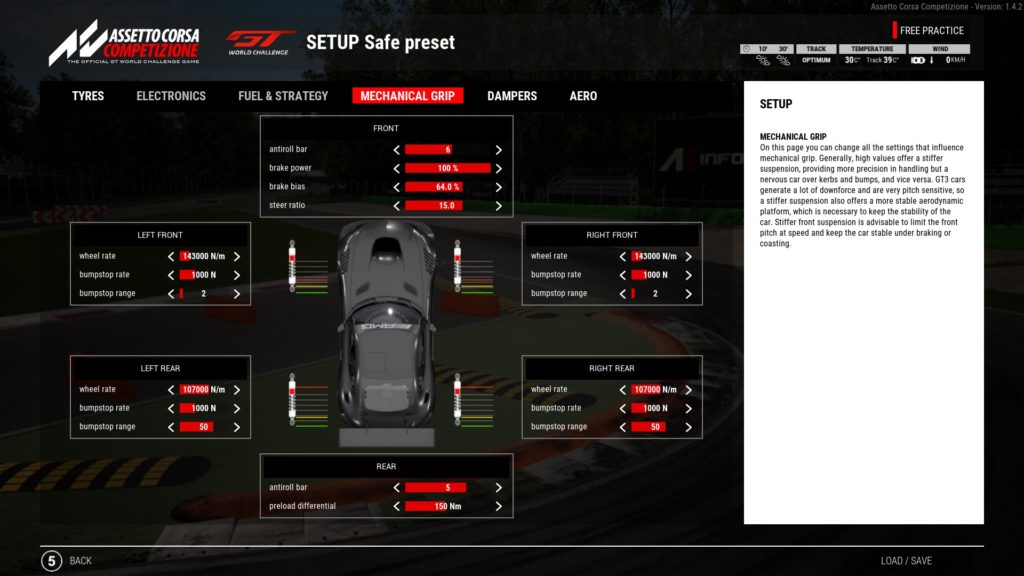
4. Your Beginner ACC Setup
When you are just starting, you will not understand the intricacies of car setups, which is okay for the time being. Car setups are fundamental, but you need to build yourself up to that level to experiment with different setup configurations for every race confidently. You can do that by focussing on driving cleanly, hitting your brake markers, etc. Just take the safe (or, if you are daring, the aggressive) pre-set setups and hit the track. However, there are a few things that you do need to keep in mind.
Fuel
You need to put in enough fuel for the race. If you want to do a straightforward calculation, simply multiply the race time in minutes by 2.2. This will be a ball-park estimate. If you desire to calculate the fuel you need for any race properly, you can use one of the widely available fuel calculators or look at our fuel management strategy guide. Or, you could remember the formula:
"FR = ((TR * 60) / TL ) * FL + (2 * FL)"
(FR=fuel for the race, TR=race duration in minutes, FL=Fuel per lap as calculated by the game, TL=Lap Time of the leader in seconds).
Tire Pressures
A lot of things influence tire pressures, track temperatures being the main thing. This temperature varies wildly per server, so you have to change the tire pressures accordingly if you don't want to overheat your tires. Go out for a few (3 advised) laps and see what the pressures turn out to be. You should aim for ~27.7 PSI. Anything within 27-28 PSI is good, but ideally, you want to be as close to 28 without going over to maximise performance. Tire pressures are a vital part of understanding how tire pressures influence your performance.
Traction Control
A wide range of people who came from (presumably) the F1 games take pride in driving cleanly without Traction Control. F1 does not have any Traction Control provisions in real life, and hence, driving without TC makes complete sense. But when they play ACC, the first thing they may do is turn off TC and then complain about others using the system. Don't be that person. GT3 cars are designed to run with Traction Control on; they use it in real life. The power delivery is not intended to be used without Traction Control.
Please use Traction Control to make your life, and race, easier.
Engine Modes
These cars have different engine modes too. Most vehicles at the very least have a qualifying mode, a race mode and a safety-car mode. You can use these modes to save fuel during the warm-up lap or the race.
Some cars (Mercedes) even require you to change from qualifying to race mode for the race if you want to do a 60-minute race. Mode '1' often gives the most power but the highest consumption. Using MoTeC as your telemetry tool allows you to analyse your engine revs and behaviour amongst other things, helping you understand your racing style much better than by just vision.
Buying ACC Setups
If you don't want the hassle of adjusting the stock setups (which are already pretty good) to your liking, you could also buy ACC setups which have been developed by the best drivers/engineers in the business. If you've got the money to spare, buying a setup is a great way to save time, especially for beginners. Not just that, using these setups eases the pressure on you to extract the maximum out of your car mechanically, allowing you to focus entirely on your driving. Lastly, utilising these setups and studying each track map will help you step up your game at a rapid pace.

5. ACC Racing Etiquette
Now that you have lined up on the grid for your first race, there are a couple of things you should know when it comes to on-track procedures. Besides learning how a race session (an event) works, you also need to understand the basics of planning your strategy, not just for the race but also for everything around it.
Free Practice
Use this space to get used to the car, the track, and try to find the input for getting your tire pressures right under the weather conditions present in the server. You can race against people in free practice, as long as you don't excessively block other racers.
Qualifying
Use your mini-map to judge whether people on a fast lap are close when exiting the pits. If you get blue flags during qualifying, that means someone on a timed lap is approaching you. Please let them pass your car. When starting a flying lap yourself, make sure there is about a 2-3 second gap between you and the person in front to make sure you don't hinder each other.
Starting Procedure
There are two procedures: a short one where all cars are released simultaneously and drive in double-file to the start. Then there is a lengthy, full lap warm-up procedure (recognisable by it starting on the grid). In this case, cars are released one by one as they drive single-file to the end, where they need to start driving double-file again.
Follow the instructions of the widget on the screen. Cars are ghosted, so you don't have to worry about bumping into anyone. Another tip: holding your brakes is a better way to warm up your tires (and brakes, duh) compared to merely weaving. Use this to your advantage!
Turn 1
The race starts with people driving two or even three or four wide towards the first corner. However, the corner offers space for only 1-2 cars wide at most. This means that there will be an accordion-effect of people trying to find their place for the first corner by braking A LOT earlier than you would expect. It's a good thing to start lifting and braking to anticipate this. You don't want to be that person, causing a multiple car crash on the first turn, right?
Lap 1
The whole first lap will be a continuation of small accordion-effects. The field will be very nervous as it stretches out to a single thin line. There will be some clutches or groups of drivers fighting for position, and inevitably, there will be a big crash at some point. Be prepared for this to happen and chances are it won't happen to you. Still, make sure to slow down to maximise your chances of evading death. After all, a great first lap is a foundation for a great race.
Duelling
Once the tension has eased, you can try to find your pace during the race. This will also be when you either start gaining on the car in front of you or losing the lead to the vehicle behind you. It is the responsibility of the vehicle behind to make a clean(-ish) pass. Rubbing is racing (no pun intended), but crashing isn't.
Only make a move if you fully believe you can make it stick rather than bumping someone for the sake of battling. This also means that you shouldn't poke your nose into someone's rear at an unrealistic place and then be surprised when your opponent blames you for crashing the both of you. When you crash, you not only end your race but potentially the race of multiple drivers as well. Be respectful of each other. The result isn't as important as you think.
It's the fun you can have getting to the end, which is the significant bit, but first, you need to get to the end!
Blue Flags
Contrary to Formula 1 regulations, backmarkers in GT racing don't have to move out of the way under blue flags. They are allowed to, but they don't have to. In GT racing, blue flags are meant as a heads-up that a faster driver is approaching and wants to pass. It is up to the faster driver to make this a clean pass. The backmarker, however, is not allowed to block the move of a quicker driver. On the relative MFD-menu page, orange names are a lap ahead of you. Blue names are a lap down. If you want to let a faster driver by, don't suddenly brake.
Get off the racing line first, then just lift. The best way to let people pass you is to go a bit deeper into a turn/hairpin by braking later, drifting wider on straights, or both. This minimises time lost on your end if you let someone pass!
Penalties
Understanding all the penalties associated with GT racing is the most crucial aspect of sim racing in which you need to be thorough. ACC has an automated penalty system for corner-cutting. This system measures how fast you go through a micro-sector after you've had four wheels over the white line and compares it to the fastest time you have set through that micro-sector.
If you've gained time, you get a warning. If you lift (and thus lose time), you won't get a warning. This system needs time to calibrate (you need to put in fast, clean micro-sectors) at the start of a race, so be careful of warnings early on. Four warnings result in a Drive-Through penalty. Serve the drive-through within three laps or risk being disqualified. Watch out though; speeding in the pitlane causes you to get a 30-second Stop & Go penalty. When you serve it, make sure that "Serve Penalty" is checked on the MFD-menu page for the pitstop.
Finishing
If you crashed, got a penalty or are otherwise at the back of the field, it might just be enticing to quit the race and join another server. Please refrain from doing that and use the remaining time to build your experience driving clean laps and just to have fun driving without any pressure. Someone in front might have a spin offering you a chance to battle with them.
Not only is it more fun for the entire lobby when everyone stays inside the server for the duration of the race (and tries to make it to the finish), you also get bonus Trust points for making it there. This could off-set the OBWP you may have earned earlier on, and makes sure that you can get into higher-rated servers later! Data Analysis is also a massive part of ACC and sim racing in general.
There are some excellent software packages to track your race rivals' telemetry in the same session as you in real-time with live timing, such as Race Sync for example. Use them to your advantage.
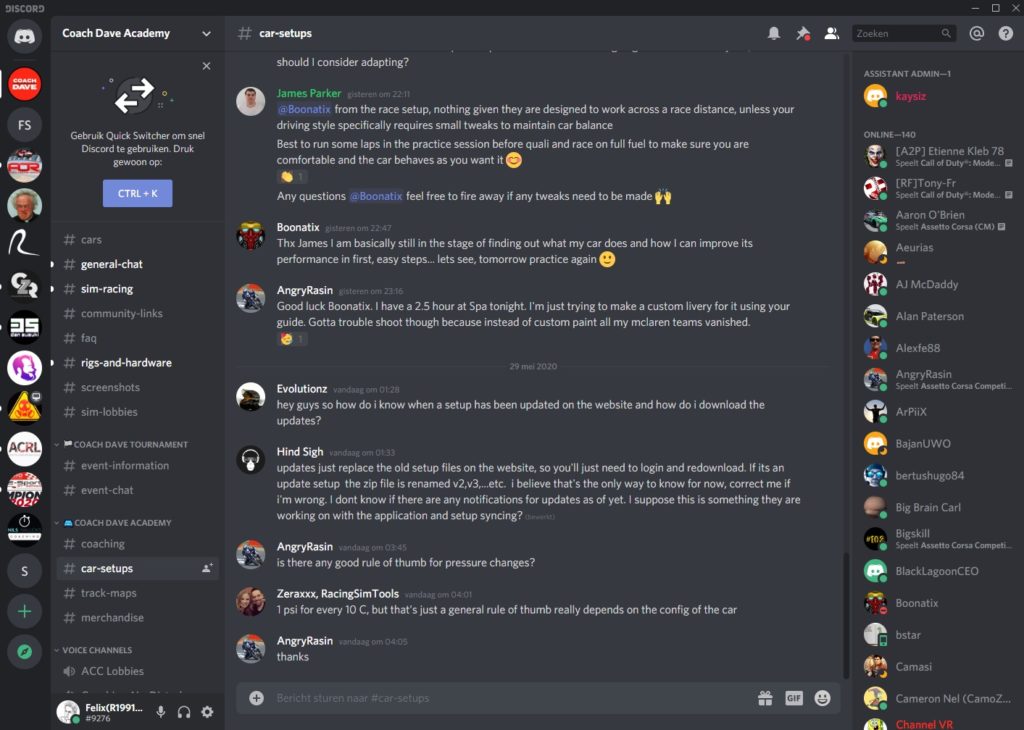
6. Communities
In general, it is a fantastic idea to join a community. You feel a sense of belonging and an outlet to share a shared love for sim racing (and ACC in this case) with your peers. Many communities organise events that are friendly for (safe-driving) newcomers, be it 12-hour endurance leagues with driver swaps, or spartan one-off 60-minute races.
Communities are also an excellent way to learn from other members by being accessible platforms to ask your questions and doubts. You will also get helpful tips and tricks from time to time! And, racing against people you know and whose skill you can gauge is a much better way to have close fights than with someone you don't know.
A great place to start is the 'Coach Dave Academy' Discord, where he and his alien-level drivers are ready to help get you better. If you'd rather jump into a few events headfirst, we highly recommend The Sim Grid for all your racing needs!
There are many other great communities. Most of them have their own established servers that they use to promote themselves. If you find a server where you liked the people and the driving experience, be sure to check the server name as it might contain a link to their community!
And this concludes our simple, not-so-short Beginner's Guide to Assetto Corsa Competizione.
Each hour spent practising, racing and analysing helps you become a better racer. Head on over to Coach Dave Academy to learn more about improving yourself in the quickest and best way possible! With anything else, practice makes perfect, and Daily Racing offers you the best opportunity to refine your sim racing skills. Keep learning; keep growing. See you out on the track, racer!
Source: https://coachdaveacademy.com/tutorials/acc-for-dummies/
0 Response to "Continuous Circuit Mode Vs Race Mode"
Post a Comment